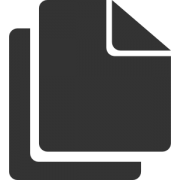| NAME |
Address |
PHONE |
| Albany Park |
3401 W. Foster Avenue, Chicago, IL 60625 |
(773) 539-5450 |
| Altgeld |
13281 S. Corliss Avenue, Chicago, IL 60827 |
(312) 747-3270 |
| Archer Heights |
5055 S. Archer Avenue, Chicago, IL 60632 |
(312) 747-9241 |
| Austin |
5615 W. Race Avenue, Chicago, IL 60644 |
(312) 746-5038 |
| Austin-Irving |
6100 W. Irving Park Road, Chicago, IL 60634 |
(312) 744-6222 |
| Avalon |
8148 S. Stony Island Avenue , Chicago, IL 60617 |
(312) 747-5234 |
| Back of the Yards |
2111 W. 47th Street, Chicago, IL 60609 |
(312) 747-9595 |
| Beverly |
1962 W. 95th Street, Chicago, IL 60643 |
(312) 747-9673 |
| Bezazian |
1226 W. Ainslie Street, Chicago, IL 60640 |
(312) 744-0019 |
| Blackstone |
4904 S. Lake Park Avenue, Chicago, IL 60615 |
(312) 747-0511 |
| Brainerd |
1350 W. 89th Street, Chicago, IL 60620 |
(312) 747-6291 |
| Brighton Park |
4314 S. Archer Avenue, Chicago, IL 60632 |
(312) 747-0666 |
| Bucktown-Wicker Park |
1701 N. Milwaukee Avenue, Chicago, IL 60647 |
(312) 744-6022 |
| Budlong Woods |
5630 N. Lincoln Avenue, Chicago, IL 60659 |
(312) 742-9590 |
| Canaryville |
642 W. 43rd Street, Chicago, IL 60609 |
(312) 747-0644 |
| Chicago Bee |
3647 S. State Street, Chicago, IL 60609 |
(312) 747-6872 |
| Chicago Lawn |
6120 S. Kedzie Avenue , Chicago, IL 60629 |
(312) 747-0639 |
| Chinatown |
2353 S. Wentworth Avenue, Chicago, IL 60616 |
(312) 747-8013 |
| Clearing |
6423 W. 63rd Place, Chicago, IL 60638 |
(312) 747-5657 |
| Coleman |
731 E. 63rd Street, Chicago, IL 60637 |
(312) 747-7760 |
| Daley, Richard J.-Bridgeport |
3400 S. Halsted Street, Chicago, IL 60608 |
(312) 747-8990 |
| Daley, Richard M.-W Humboldt |
733 N. Kedzie Avenue, Chicago, IL 60612 |
(312) 743-0555 |
| Douglass |
3353 W. 13th Street, Chicago, IL 60623 |
(312) 747-3725 |
| Dunning |
7455 W. Cornelia Avenue, Chicago, IL 60634 |
(312) 743-0480 |
| Edgebrook |
5331 W. Devon Avenue, Chicago, IL 60646 |
(312) 744-8313 |
| Edgewater |
6000 N. Broadway Street, Chicago, IL 60660 |
(312) 744-0718 |
| Gage Park |
2807 W. 55th Street, Chicago, IL 60632 |
(312) 747-0032 |
| Galewood-Mont Clare |
6871 W. Belden Avenue, Chicago, IL 60707 |
(312) 746-0165 |
| Garfield Ridge |
6348 S. Archer Avenue, Chicago, IL 60638 |
(312) 747-6094 |
| Greater Grand Crossing |
1000 East 73rd Street, Chicago, IL 60619 |
(312) 745-1608 |
| Hall |
4801 S. Michigan Avenue, Chicago, IL 60615 |
(312) 747-2541 |
| Harold Washington-HWLC |
400 S. State Street, Chicago, IL 60605 |
(312) 747-4300 |
| Hegewisch |
3048 E. 130th Street, Chicago, IL 60633 |
(312) 747-0046 |
| Humboldt Park |
1605 N. Troy Street, Chicago, IL 60647 |
(312) 744-2244 |
| Independence |
3548 W. Irving Park Road, Chicago, IL 60618 |
(312) 744-0900 |
| Jefferson Park |
5363 W. Lawrence Avenue, Chicago, IL 60630 |
(312) 744-1998 |
| Jeffery Manor |
2401 E. 100th Street, Chicago, IL 60617 |
(312) 747-6479 |
| Kelly |
6151 S. Normal Boulevard, Chicago, IL 60621 |
(312) 747-8418 |
| King |
3436 S. King Drive, Chicago, IL 60616 |
(312) 747-7543 |
| Legler |
115 S. Pulaski Road, Chicago, IL 60624 |
(312) 746-7730 |
| Lincoln Belmont |
1659 W. Melrose Street, Chicago, IL 60657 |
(312) 744-0166 |
| Lincoln Park |
1150 W. Fullerton Avenue, Chicago, IL 60614 |
(312) 744-1926 |
| Little Village |
2311 S. Kedzie Avenue, Chicago, IL 60623 |
(312) 745-1862 |
| Logan Square |
3030 W. Fullerton Avenue, Chicago, IL 60647 |
(312) 744-5295 |
| Lozano |
1805 S. Loomis Street, Chicago, IL 60608 |
(312) 746-4329 |
| Manning |
6 S. Hoyne Avenue, Chicago, IL 60612 |
(312) 746-6800 |
| Mayfair |
4400 W. Lawrence Avenue, Chicago, IL 60630 |
(312) 744-1254 |
| McKinley Park |
1915 W. 35th Street, Chicago, IL 60609 |
(312) 747-6082 |
| Merlo |
644 W. Belmont Avenue, Chicago, IL 60657 |
(312) 744-1139 |
| Mount Greenwood |
11010 S. Kedzie Avenue, Chicago, IL 60655 |
(312) 747-2805 |
| Near North |
310 W. Division Street, Chicago, IL 60610 |
(312) 744-0991 |
| North Austin |
5724 W. North Avenue, Chicago, IL 60639 |
(312) 746-4233 |
| North Pulaski |
4300 W. North Avenue, Chicago, IL 60639 |
(312) 744-9573 |
| Northtown |
6435 N. California Avenue, Chicago, IL 60645 |
(312) 744-2292 |
| Oriole Park |
7454 W. Balmoral Avenue, Chicago, IL 60656 |
(312) 744-1965 |
| Portage-Cragin |
5108 W. Belmont Avenue, Chicago, IL 60641 |
(312) 744-0152 |
| Pullman |
11001 S. Indiana Avenue, Chicago, IL 60628 |
(312) 747-2033 |
| Roden |
6083 N. Northwest Highway, Chicago, IL 60631 |
(312) 744-1478 |
| Rogers Park |
6907 N. Clark Street, Chicago, IL 60626 |
(312) 744-0156 |
| Roosevelt |
1101 W. Taylor Street, Chicago, IL 60607 |
(312) 746-5656 |
| Scottsdale |
4101 W. 79th Street, Chicago, IL 60652 |
(312) 747-0193 |
| Sherman Park |
5440 S. Racine Avenue, Chicago, IL 60609 |
(312) 747-0477 |
| South Chicago |
9055 S. Houston Avenue, Chicago, IL 60617 |
(312) 747-8065 |
| South Shore |
2505 E. 73rd Street, Chicago, IL 60649 |
(312) 747-5281 |
| Sulzer Regional |
4455 N. Lincoln Avenue, Chicago, IL 60625 |
(312) 744-7616 |
| Thurgood Marshall |
7506 S. Racine Avenue, Chicago, IL 60620 |
(312) 747-5927 |
| Toman |
2708 S. Pulaski Road, Chicago, IL 60623 |
(312) 745-1660 |
| Uptown |
929 W. Buena Avenue, Chicago, IL 60613 |
(312) 744-8400 |
| Vodak-East Side |
3710 E. 106th Street, Chicago, IL 60617 |
(312) 747-5500 |
| Walker |
11071 S. Hoyne Avenue, Chicago, IL 60643 |
(312) 747-1920 |
| Water Works |
163 E. Pearson Street, Chicago, IL 60611 |
(312) 742-8811 |
| West Belmont |
3104 N. Narragansett Avenue, Chicago, IL 60634 |
(312) 746-5142 |
| West Chicago Avenue |
4856 W. Chicago Avenue, Chicago, IL 60651 |
(312) 743-0260 |
| West Englewood |
1745 W. 63rd Street, Chicago, IL 60636 |
(312) 747-3481 |
| West Lawn |
4020 W. 63rd Street, Chicago, IL 60629 |
(312) 747-7381 |
| West Pullman |
830 W. 119th Street, Chicago, IL 60643 |
(312) 747-1425 |
| West Town |
1625 W. Chicago Avenue, Chicago, IL 60622 |
(312) 743-0450 |
| Whitney M. Young, Jr. |
7901 S. King Drive, Chicago, IL 60619 |
(312) 747-0039 |
| Woodson Regional |
9525 S. Halsted Street, Chicago, IL 60628 |
(312) 747-6900 |
| Wrightwood-Ashburn |
8530 S. Kedzie Avenue, Chicago, IL 60652 |
(312) 747-2696 |